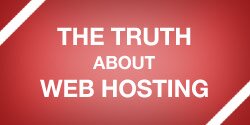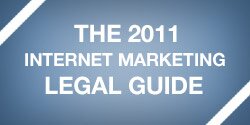How to Import Your Blog Posts to Facebook
 Facebook expects to hit 1 BILLION users soon. That’s a lot of eyeballs and that’s a lot of potential traffic for you.
Facebook expects to hit 1 BILLION users soon. That’s a lot of eyeballs and that’s a lot of potential traffic for you.
One simple way you can get content onto your Facebook page is to automatically import your blog posts to your Facebook page.
Set it up once and every time you publish an article on your blog, it’s automatically posted to your Facebook page.
Here’s how to set it up.
Sign in to your account and go to your Facebook page.
In the right corner, you should see a button that says “Edit Page.” If you don’t see the button it’s probably because you’re not logged in. Click on the “Edit Page” button.

On the left you will see a bunch of different categories. Click on the category labeled “Apps.”

On the next screen, find the Notes section. Click on the link at the bottom of the Notes section labeled “Go to App.”

On the left side at the very bottom, you will see a link – “Edit Import Settings.” Click on that link.

The next screen is where you paste your website url, or your feed url. Facebook is not a perfect system and sometimes your feed address might work better than your website address.

The url you import will look like one of these (except your own domain, of course):
http://superbadinternetmarketing.com
http://superbadinternetmarketing.com/feed
http://feeds.feedburner.com/superbadim
As I said before, it’s not a perfect system and sometimes the post takes a long time to show up in your Facebook feed.
Be sure to check it out from time to time to make sure it’s still working.
What tips do you have for a more effective Facebook page?